Welcome to the Midway Colleges Inc. (MCI) Secure Document on-line authentication service, where secure documents could be validated by scanning their 2D symbols (or manually entering the SEK values of the symbols) and when necessary by clicking the above email address, requesting with the MCI registrar's office further details or a digital image of this secure document.
Otherwise, the validate button will return either an "SEK not entered" or "Invalid" message. In the absence of a 2D barcode scanner, manually key in the human readable 23 character SEK exposed by an inexpensive, portable UV or blacklight source, then press the Validate button.
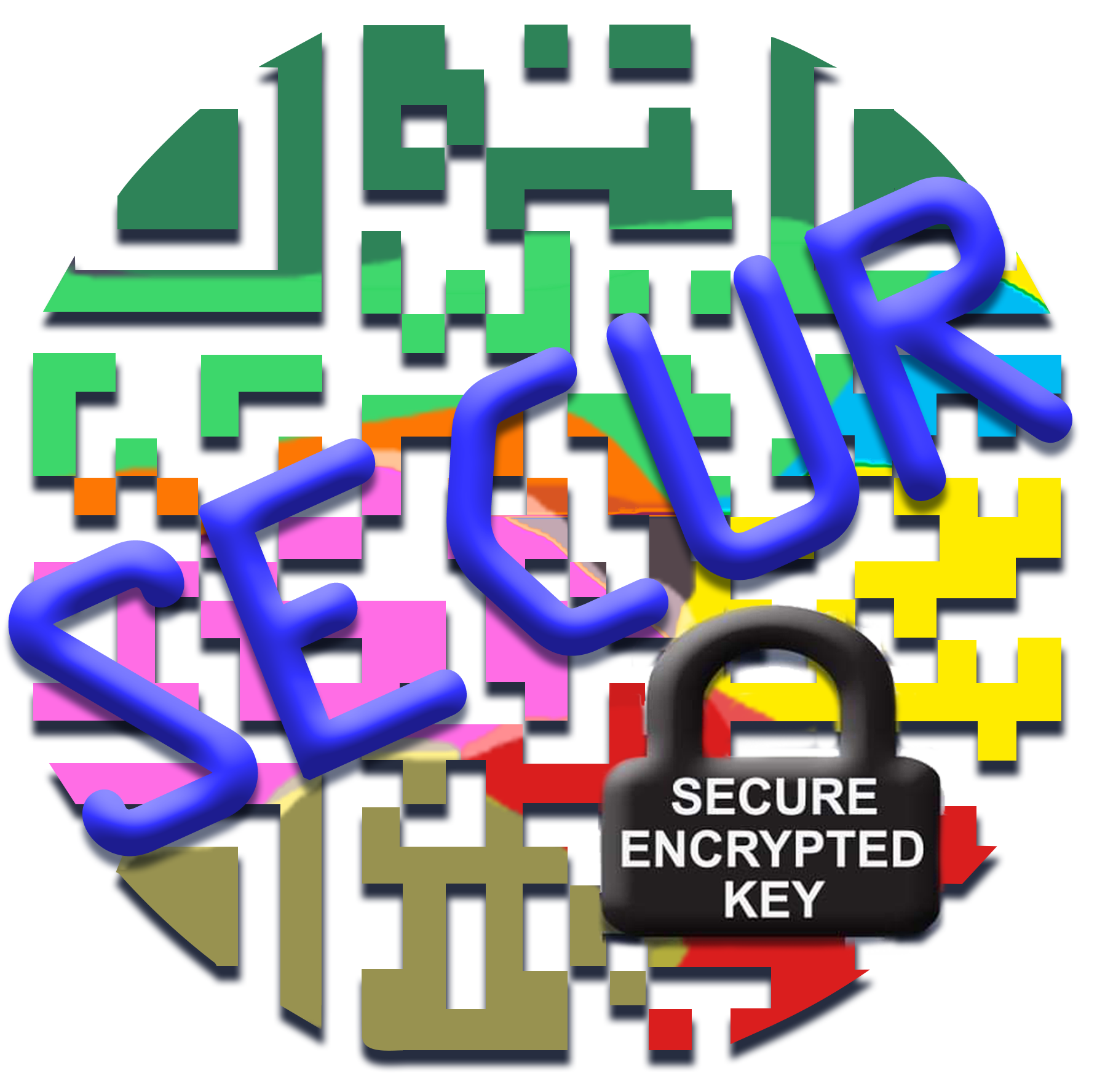
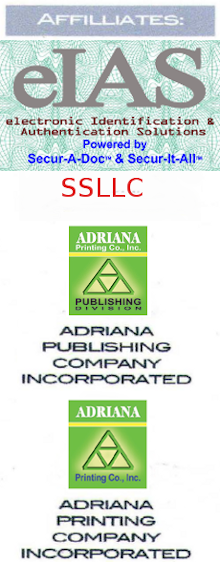 alt=" " />
alt=" " />
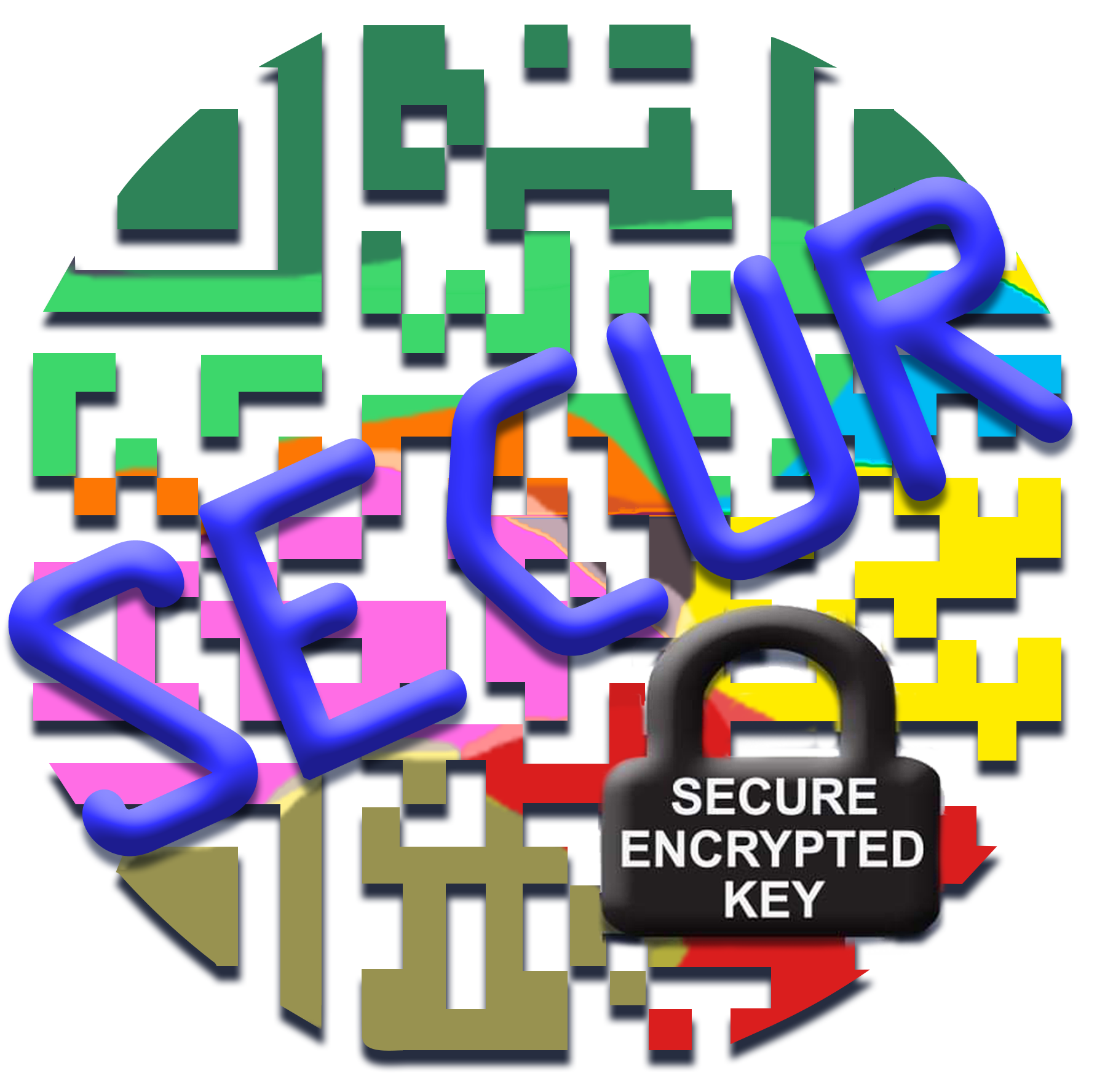
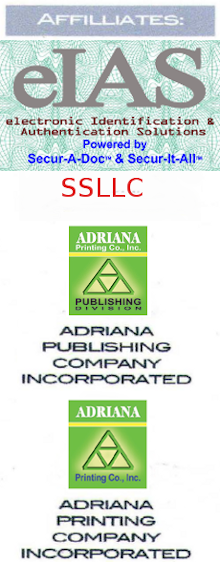 alt=" " />
alt=" " />