No VALID SEK entered
Welcome to the Manuel S. Enverga Univeristy Foundation, Inc - Candelaria Secure Document on-line authentication service, where TORs could be validated by scanning their 2D symbols (or manually entering the SEK values of the symbols) and then receiving from the MSEUF Candelaria registrar's office the details of document contents via an email request through the above link.
Barcode scanning the 2D symbol on the document automatically places the symbol's SEK value into the validation field. If the SEK is valid, an appropriate VALID message will display.
Using an Internet connected smart phone or tablet may require one or two more steps to validate the 2D
symbol.
If the TOR's SEK is VALID, then click or tap on the above email link to request details associated with the SEK. Only MSEUF keeps and manages ALL information associated with each Secure Document.
Otherwise, the validate button will return either an "SEK not entered" or "Invalid" message. In the absence of a 2D barcode scanner, manually key in the human readable 21 character SEK exposed by an inexpensive, portable UV or blacklight source, then press the Validate button.
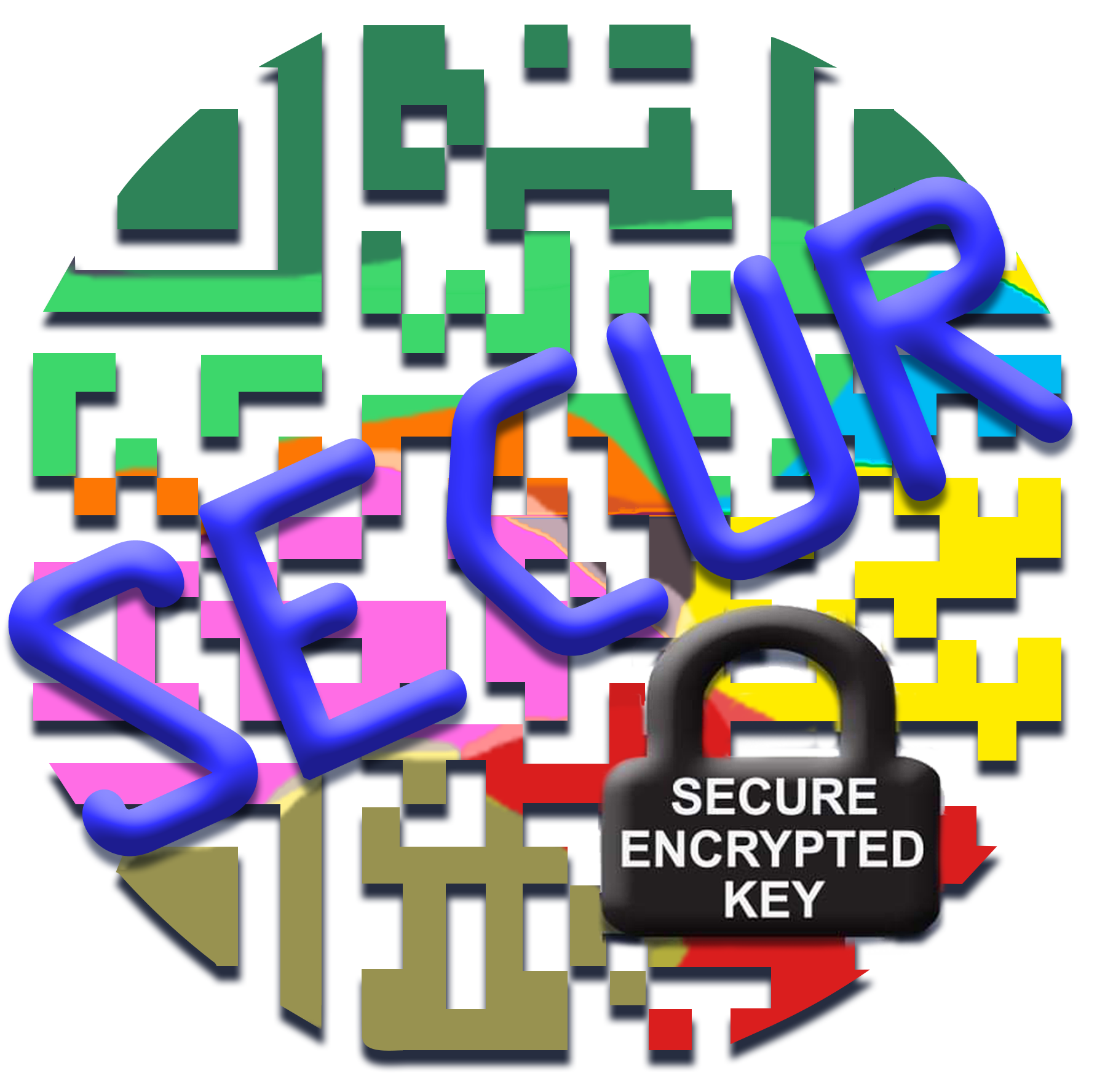
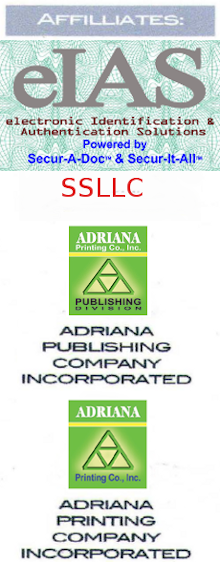 alt=" " />
alt=" " />
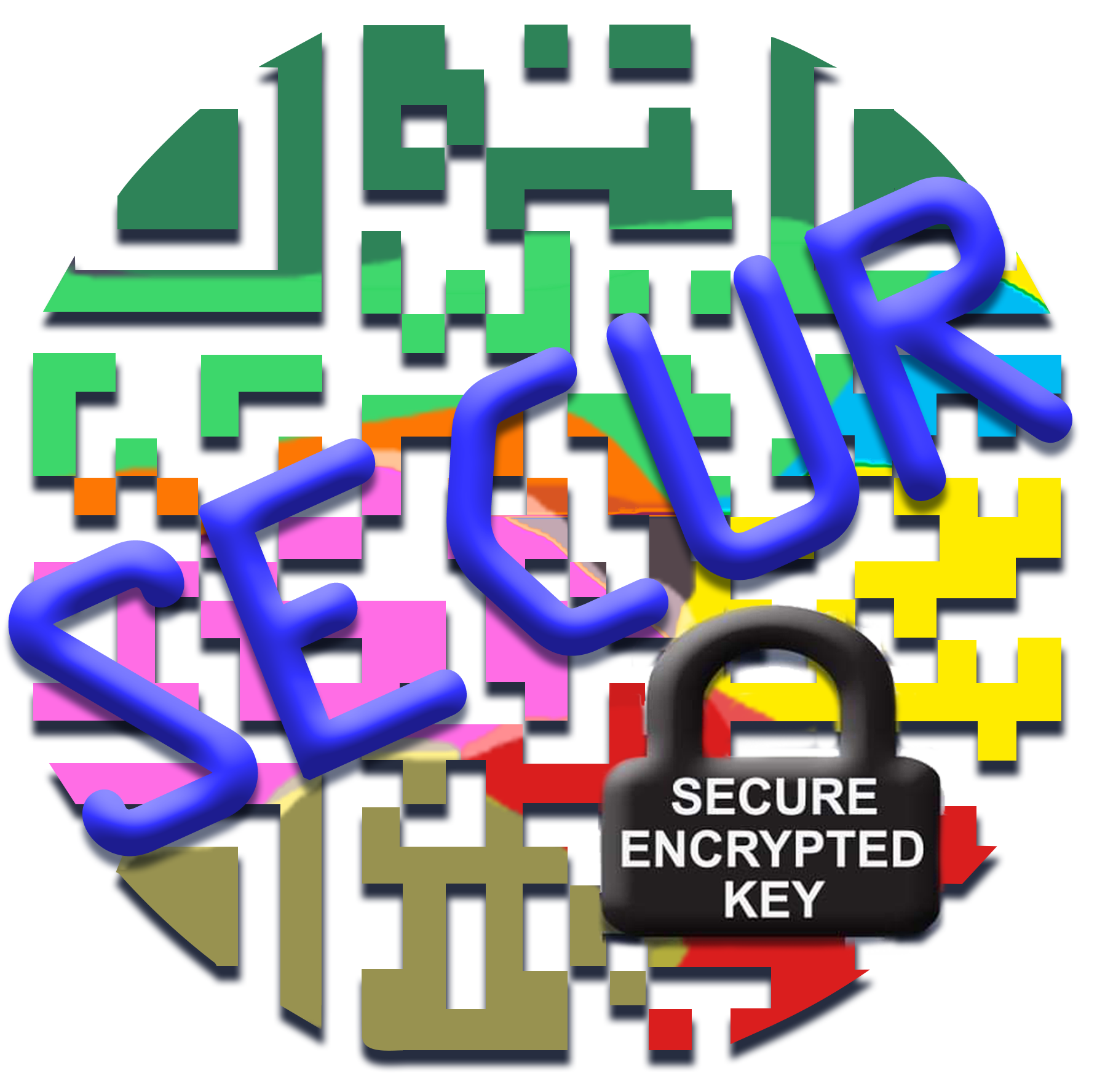
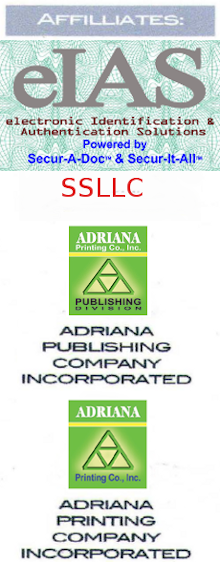 alt=" " />
alt=" " />